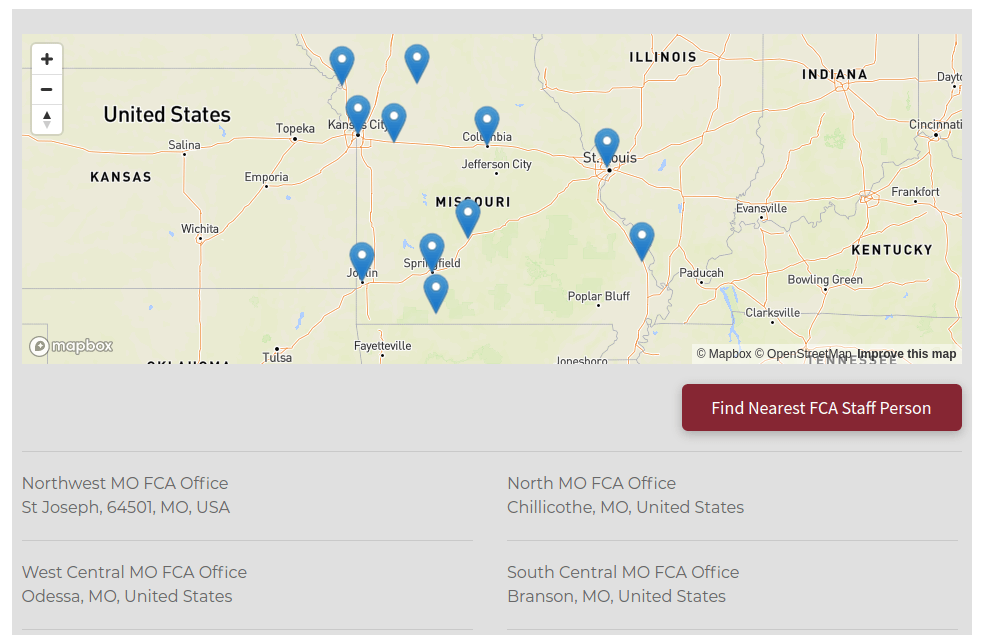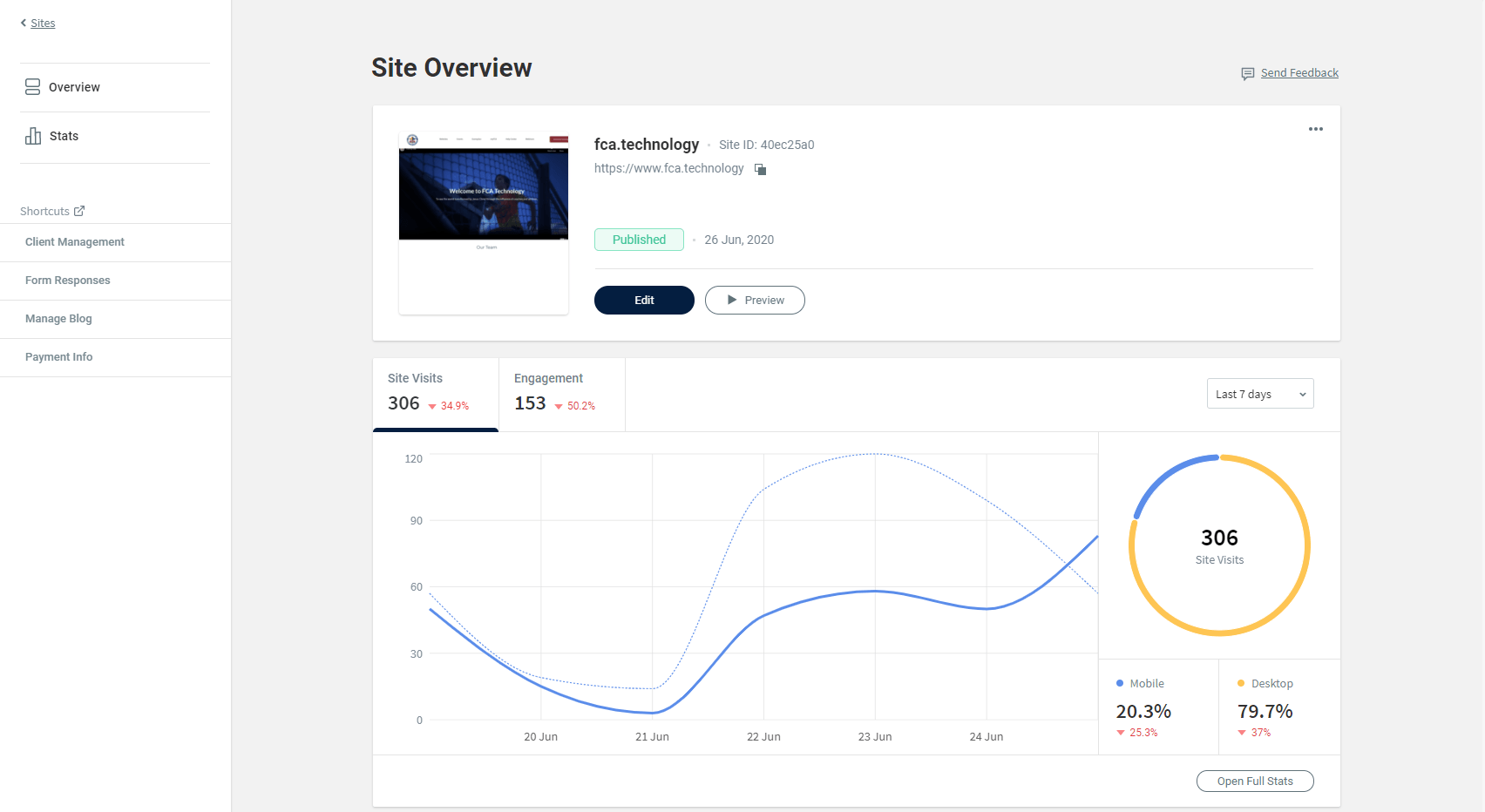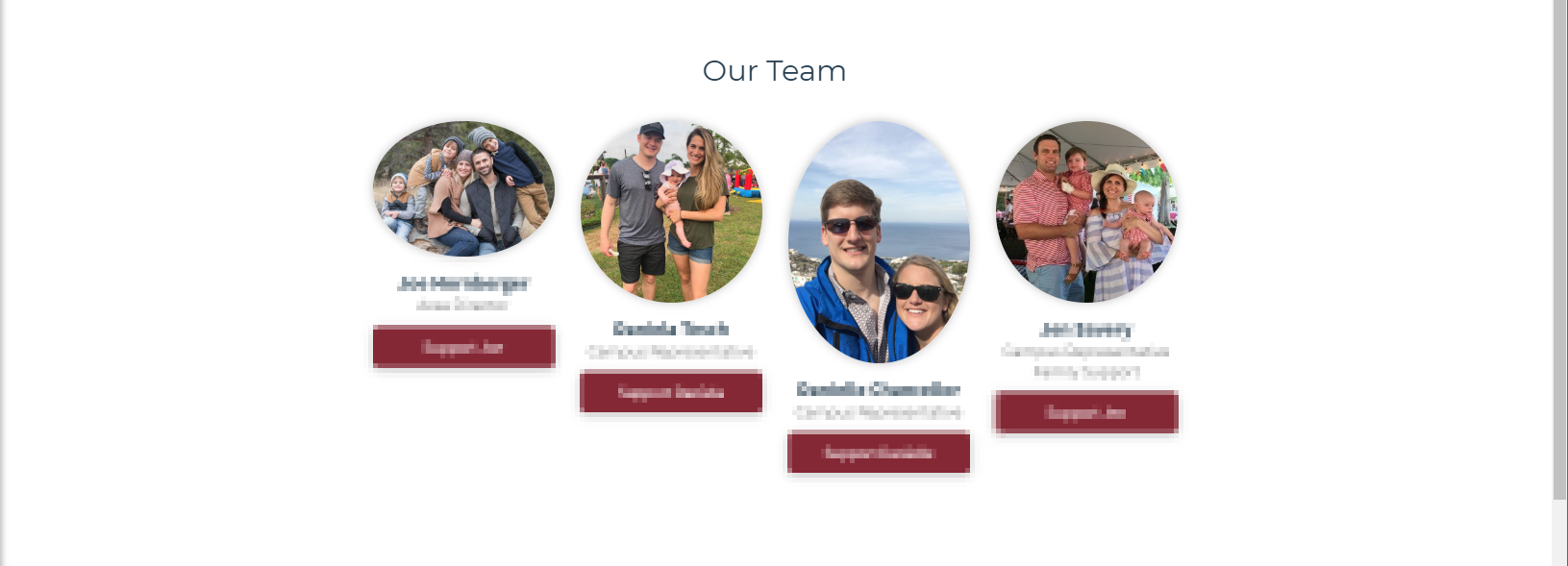WebFCA Gameplan Blog
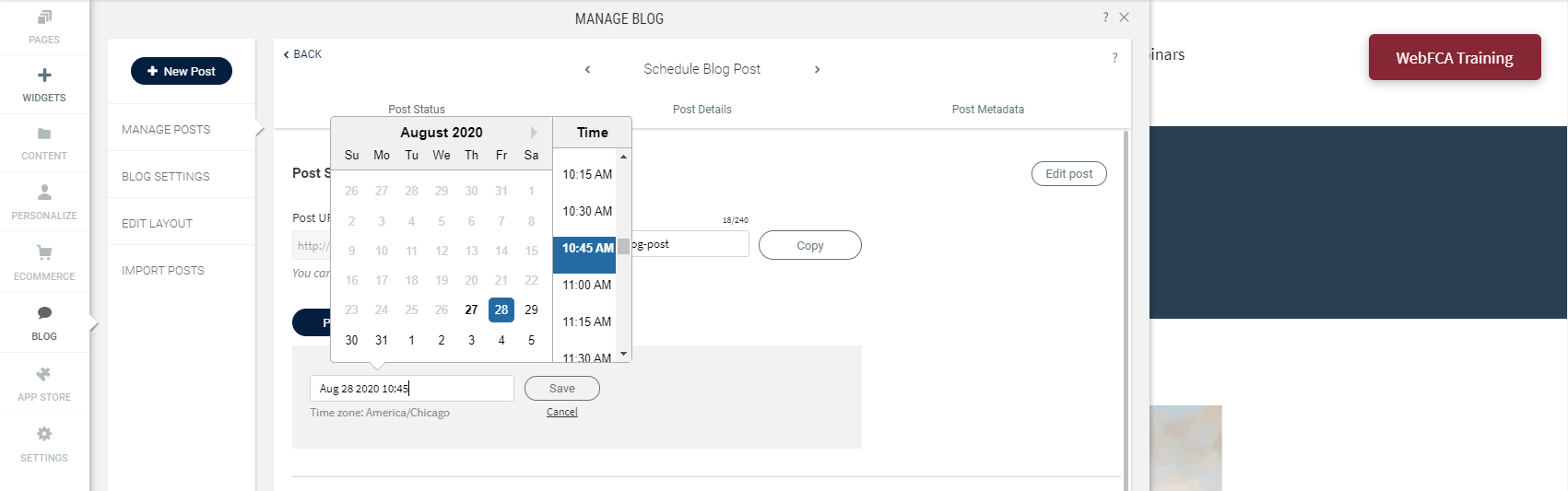
Publishing fresh content on your sites on a regular basis is important for bringing new and returning visitors to your sites. With the new Schedule Blog Post capability, you’ve got a content management tool built right into your blog. 1) To schedule a blog post, click on Blog --> Manage Posts --> Post Settings
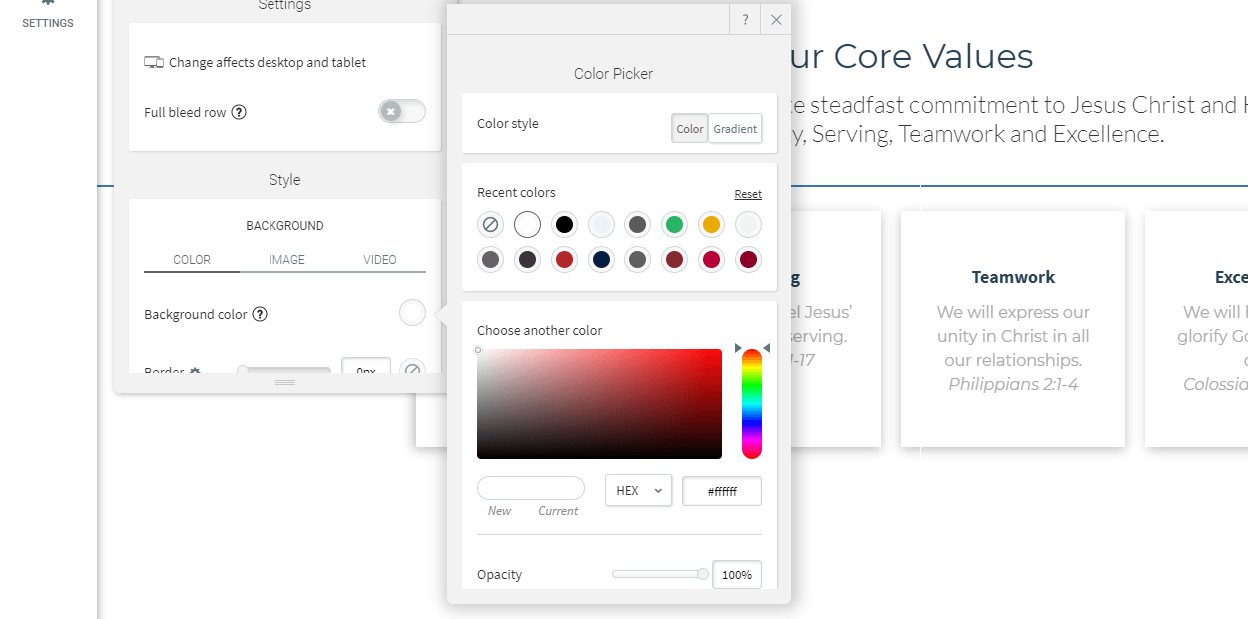
In order to stay consistent with FCA Branding Guidelines , you want to ensure that you are utilizing FCA's official colors and text settings on your website. Primary color palette: these colors should dominate any layout/composition: FCA Blue = (Hex) #041E42 | RGB 4; 30; 66 FCA Gold = (HEX) #EAAA00 | RGB 234; 170; 0 FCA Crimson = (HEX) #862633 | RGB 134; 38; 51 Recommended Secondary color palette: these colors should be only used as accents: PMS Blue 285 = (HEX) #0072CE | RGB 0; 114; 206 PMS Orange 159 = (HEX) #CB6015 | RGB 203; 6; 21 PMS Red 485 = (HEX) #DA291C | RGB 218; 41; 28 PMS Green 3435 = (HEX) #154734 | RGB 21; 71; 52 PMS Purple 2607 = (HEX) #500778 | RGB 80; 7; 120
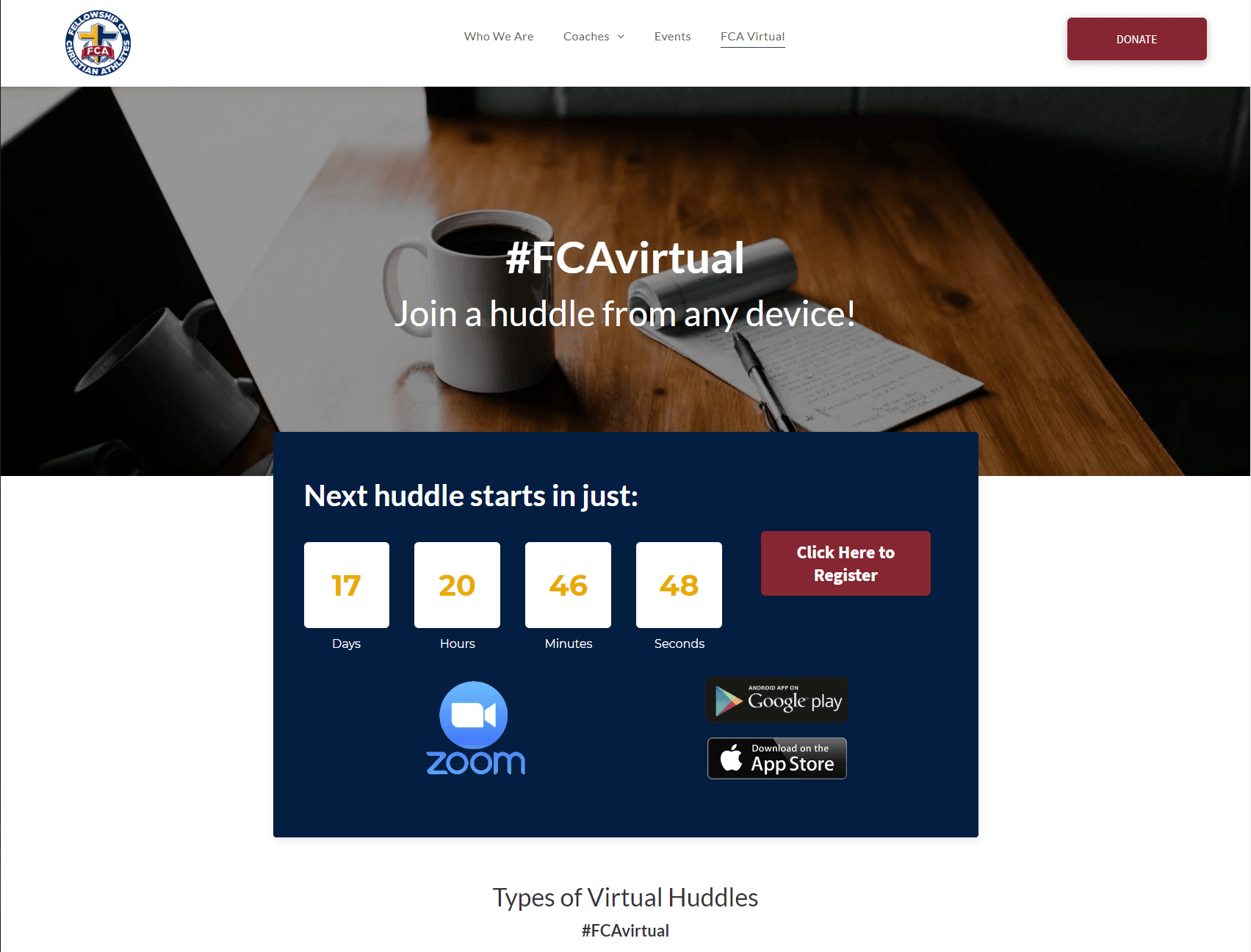
We have created several sections to help you promote your virtual ministry huddles and events for users to join on your website. Use this guide to help you depending on the needs of your virtual ministry. Zoom/Google Meet Huddles Requiring Sign Up You can utilize the Zoom and Google Meet Sign Up Templates to allow users to sign up for the Huddles/Event that they would like to be a part of using the built in form on the template. The will allow you to help protect your virtual huddles from those who would like to disrupt your huddles. Be sure to still practice the guidelines to protect your huddles by following this guide here . You can connect the Sign Up form in the section to Constant Contact to automatically send the user an email with the link and/or password to join the Huddle. To learn how to automatically send an email when a user is added to a list in Constant Contact, please see the help documentation here . Zoom/Google Meet Public Huddles If you would like for users to click right into the meeting from your page, you can utilize the Zoom Public Full Page Section. This will allow you to insert in the meeting link right onto the buttons/links on your page. Be sure to set up your settings for the meeting to protect your call from those who would like to misbehave by following the Protect Your Virtual Huddle on Zoom Guide . Monetized Events If you have an event that you would like to charge entry fee or collect money, please stay tuned for the guide to made available shortly.
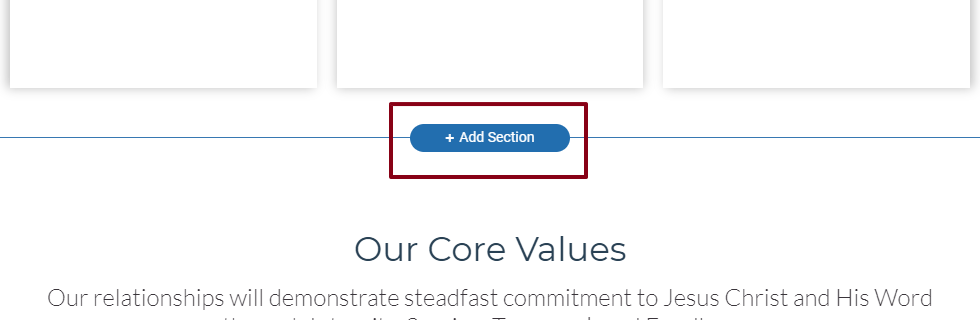
Sections are FCA pre-built rows of elements that you can add to your website quickly and easily. This enables you to build great looking sites and pages quickly during the design process. Use this guide here to help you utilize this FCA Sections. When hovering between rows, an ‘Add Section’ button appears. Click this button to open Section Mode:

There have been some frequent questions from staff that pop up, and hopefully we can provide the answers to some of those questions here to help you complete your transition. 1. Will you start my transition automatically? No, you will initiate the transition by completing the Transition Existing Website Form . 2. Why does my new site have the *.webfca.org address on it? Can I get my old web address back? The reason that you have the webfca.org address at the end of your normal domain is that this allows you to build out your new site in the background without the public seeing it. Once you have completed the transition, reach out to webfca@fca.org to review your website and connect your domain to the new site. 3. I was paying X amount of dollars on my old website, why am I seeing an extra $10 per month as well? If your old website will still be up running until you haven't completed your transition, the old website costs will still be active. Your new website costs kick in the day that you start your transition, so you will be paying for both websites as you transition your website. Once you have completed the transition, your old website and costs will go away, leaving you to just pay the $10 per month for the new WebFCA website. 4. Why won't you just do everything for me? Unfortunately, with the many responsibilities that the WebFCA team has, we don't have the bandwidth to transition the 500+ local area websites. We try to provide as much training, guides, and support through this process with you, so you are never alone in the transition. By doing it yourself, it gives you the opportunity to try the new platform, find new and creative ways to present content regarding your ministry, and use the new features that you did not have previously. 5. Why can't I edit the header the way that I want it to look? FCA would like to keep a consistent brand, look, and feel on all of the local area websites, so that users will be familiar with our brand. This consistency will allow all users the ability to know how to navigate and interact with our websites. 6. I am trying to upload a video to my website, but it is not allowing me. How do I add a video to my website? You are able to place videos on your website using the popular video platforms YouTube and Vimeo. You will need to upload the videos on either of those platforms, grab the link to the video, and place the link in the Video widget. You can use the following support documents to learn how to upload those videos: How to Upload Videos to YouTube How to Upload Videos to Vimeo 7. How many users can I have to help me with my new website? You can have an unlimited amount of users in the new platform. 8. Can I limit which pages user(s) have access to on my website? Unfortunately, at this moment, all users will have the same access to your website. Please be responsible in making sure that users that you have given access to understand how to use the platform, and what is expected of them if you would like for them to have limited access to make changes. 9. What happens to my old website on May 31st if I don't complete the transition? There are a couple of things that will happen depending on where you are at in the process: Never started the Transition Your old website and it's content will be deleted and your domain will be redirected to FCA.ORG. Your domain will also be removed from the yearly renewal process. All costs regarding the website will stop. If you would like to have a website again, you will have to start over by filling out the Teammate Agreement Form . Started, but did not finish the transition Your old website will be deleted and your domain will be redirected to FCA.ORG. All costs associated with the old website will stop and you will continue to pay for the new website. When you have completed building out your website, please reach out to webfca@fca.org to review your new website and move over your domain to the new website.
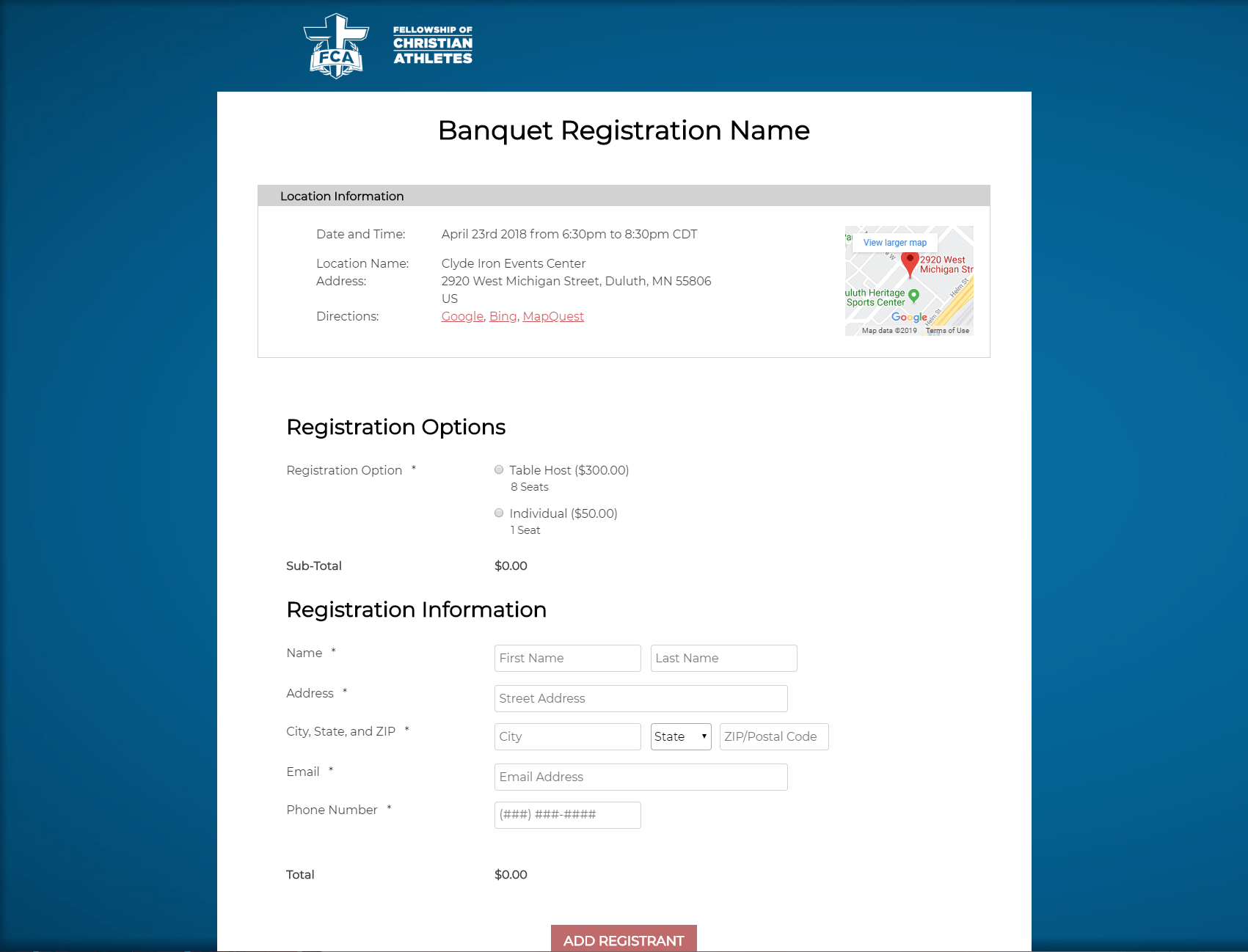
There are multiple ways of collecting information for events, signups, applications, and other situations in which you need to collect information from users. Knowing the best tool for the job can sometimes be tricky in providing the best user experience for the user and those that are running the administration behind the scenes. Knowing the difference to when we should use the Webconnex Event Registration or the built in Form Widget is valuable in giving your users the best experiences possible for the information that you need to collect. Webconnex Best for All Event Registration (paid or free events) Webconnex is built for all types of event registration including banquets, golf scrambles, lunches, and gameday events. It has logic that can be implemented into the registration system allowing for different fields to show depending on previous selections, multiple registrations at once, auto-charge deposits, and so many other features to make it a easy user experience anytime that you need registration for an event. Better yet, all payments will go straight into your ORG/Designation with the proper Fair Market Values without you having do any extra work, cutting down a lot of the administrative part on your end. To get started with creating a Webconnex form for your event(s), please click below to fill out the appropriate form:

The Hero Unit is one of the first impressions that users may have regarding your ministry, events, or camps. With the many options to customize your Hero Unit in the WebFCA platform it is important to capitalize on that first impression on your website. This guide should help assist you to avoid any usability issues on your website to ensure a great first impression. 1) Avoid Text in the Image Text in images have a hard time scaling on all devices and may become unreadable on mobile devices. It is better to have the information presented in the Text Widget in the Hero Unit.
Subscribe to Newsletter
Recent Posts
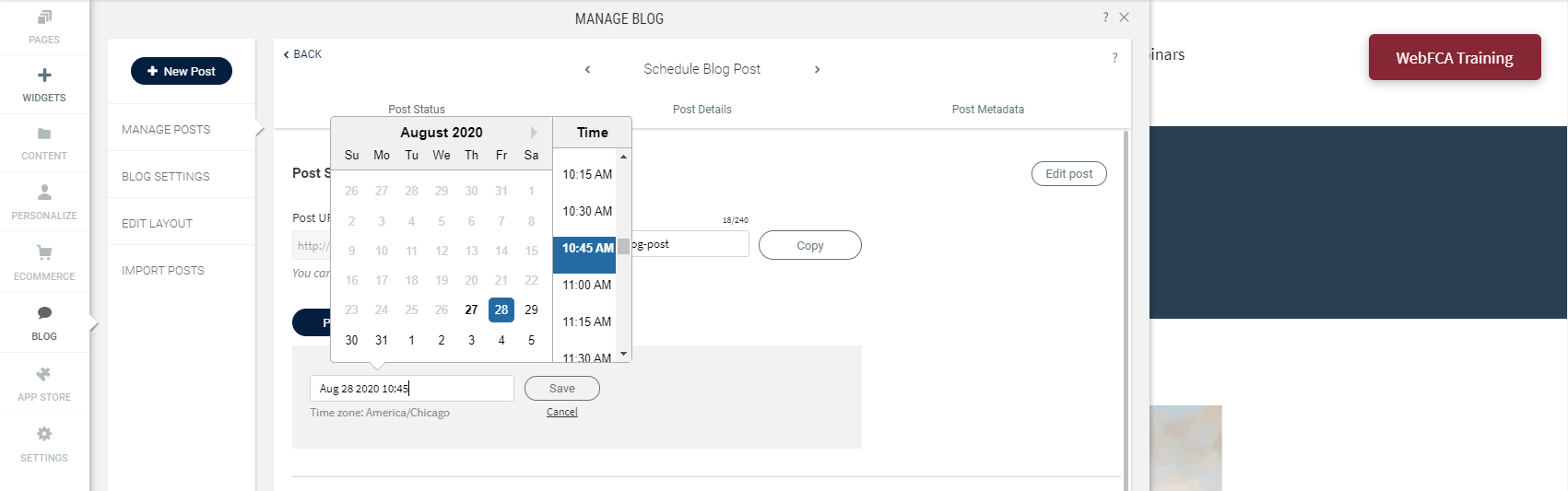
Publishing fresh content on your sites on a regular basis is important for bringing new and returning visitors to your sites. With the new Schedule Blog Post capability, you’ve got a content management tool built right into your blog. 1) To schedule a blog post, click on Blog --> Manage Posts --> Post Settings