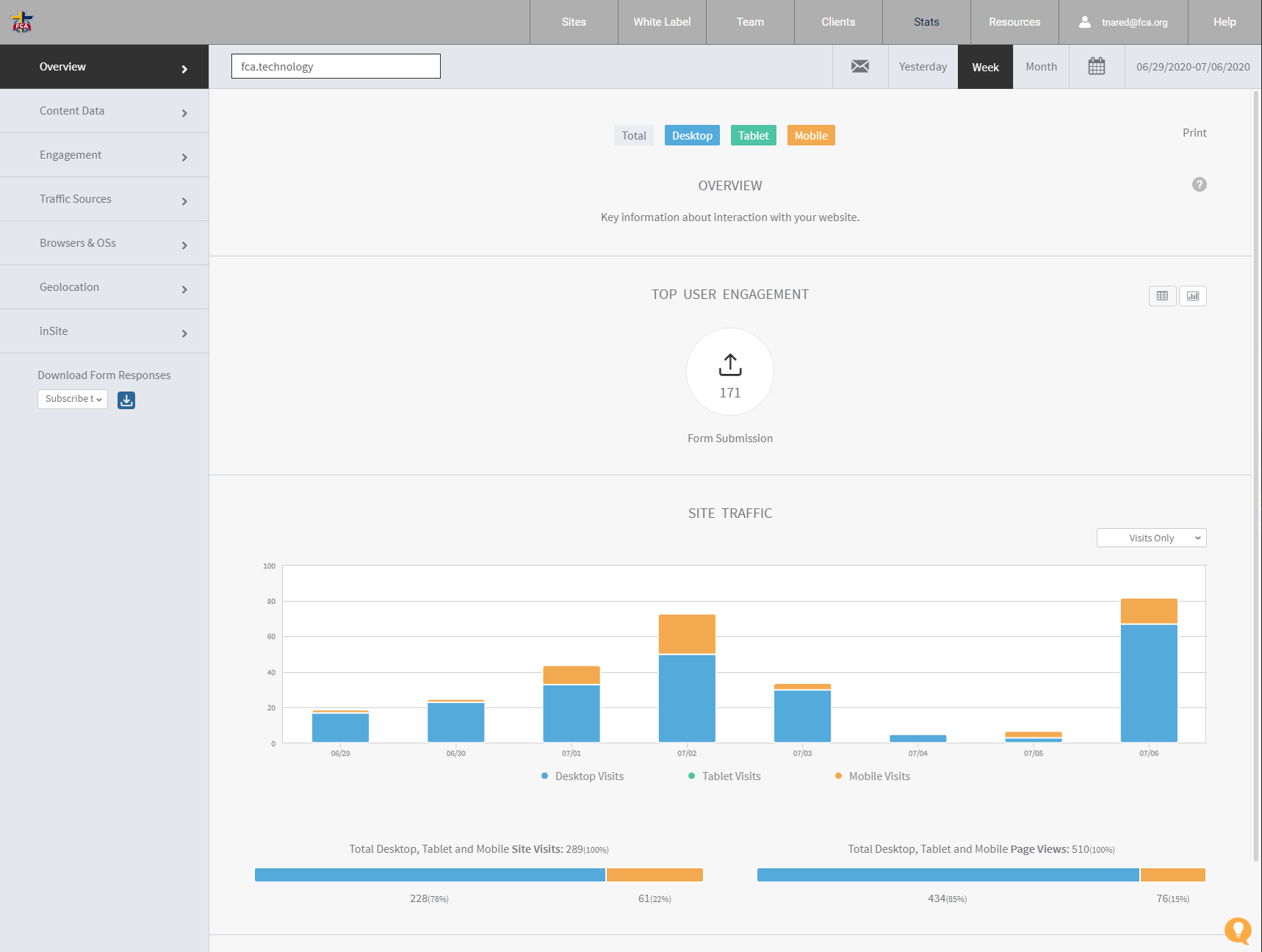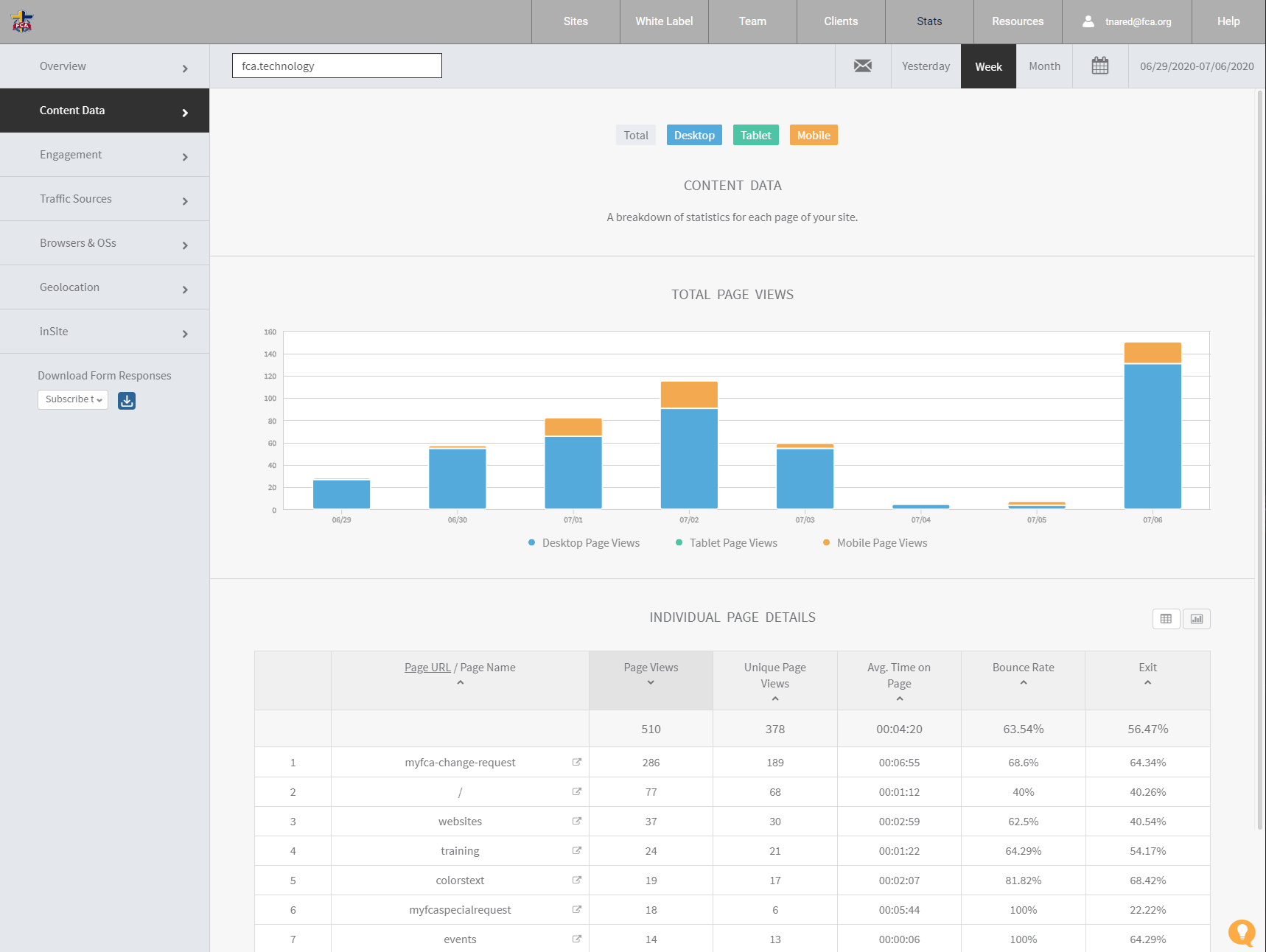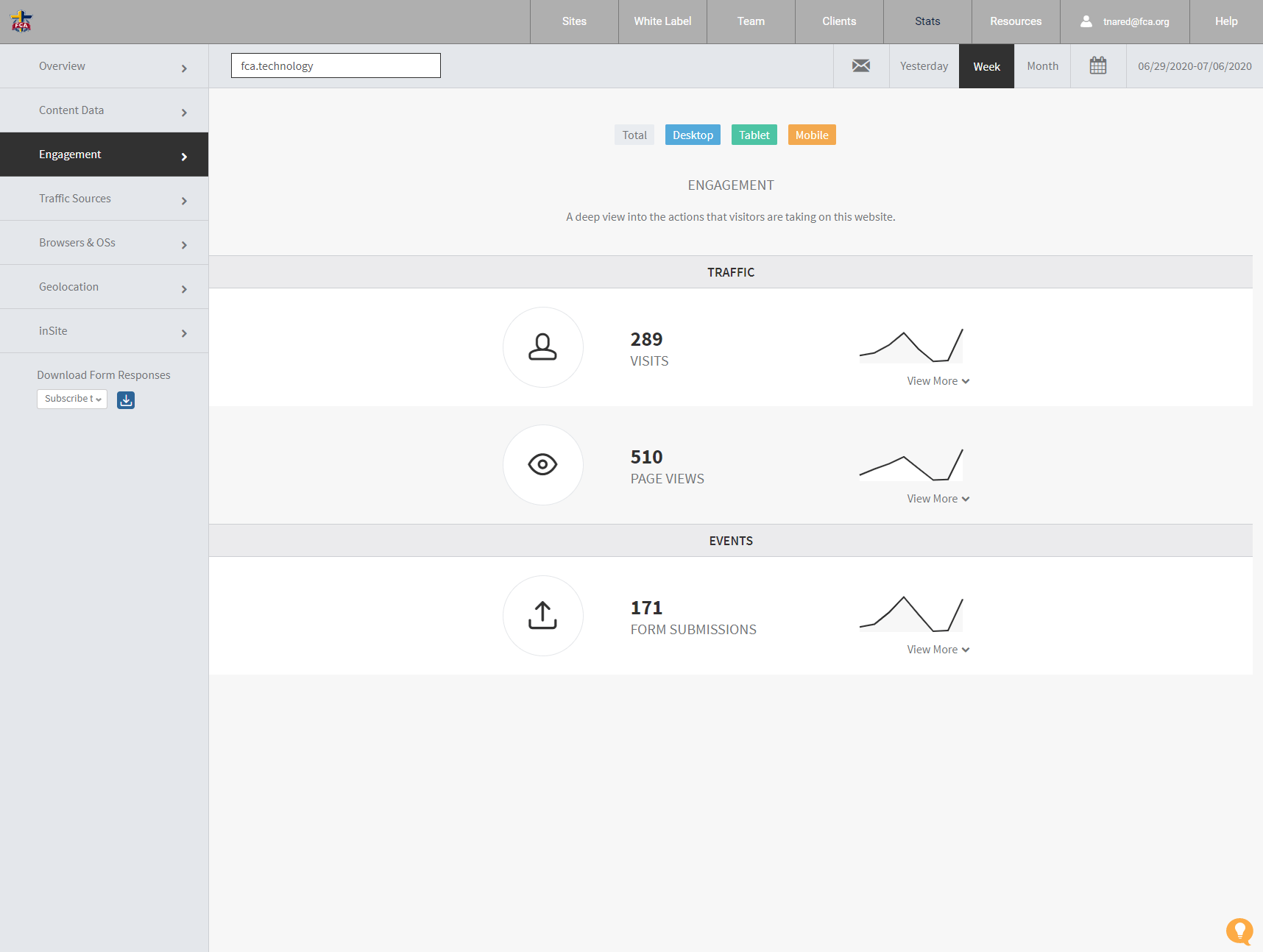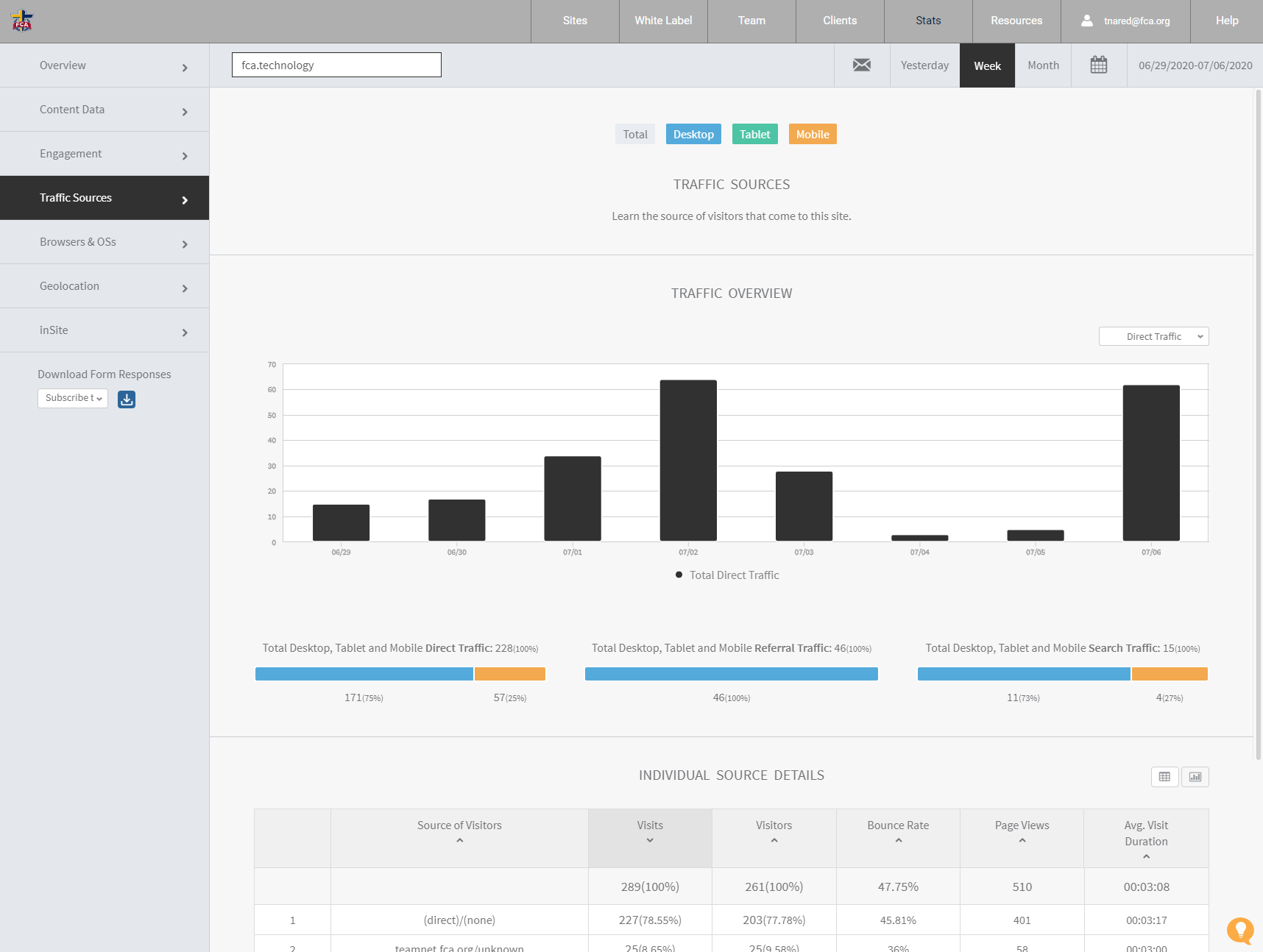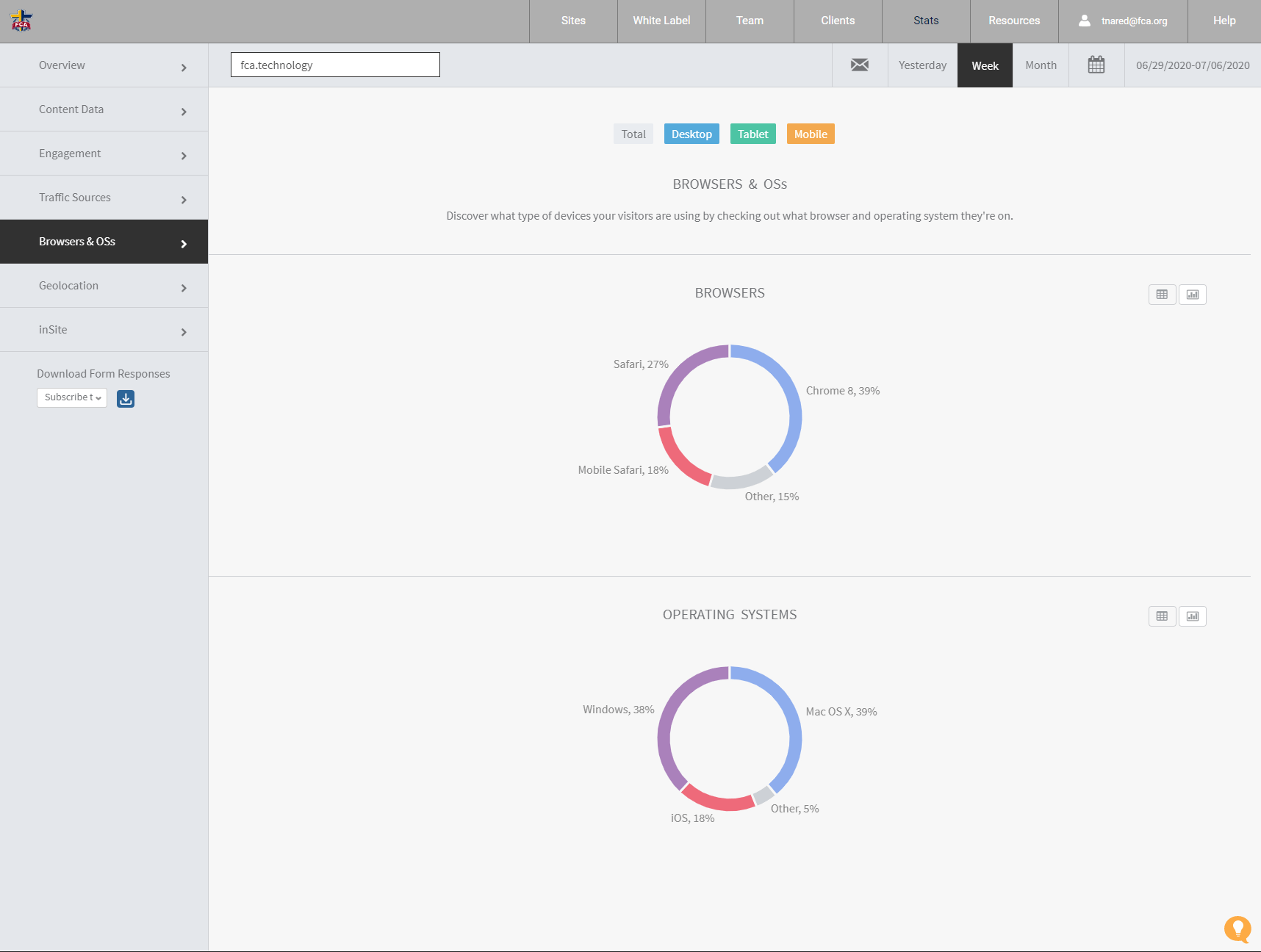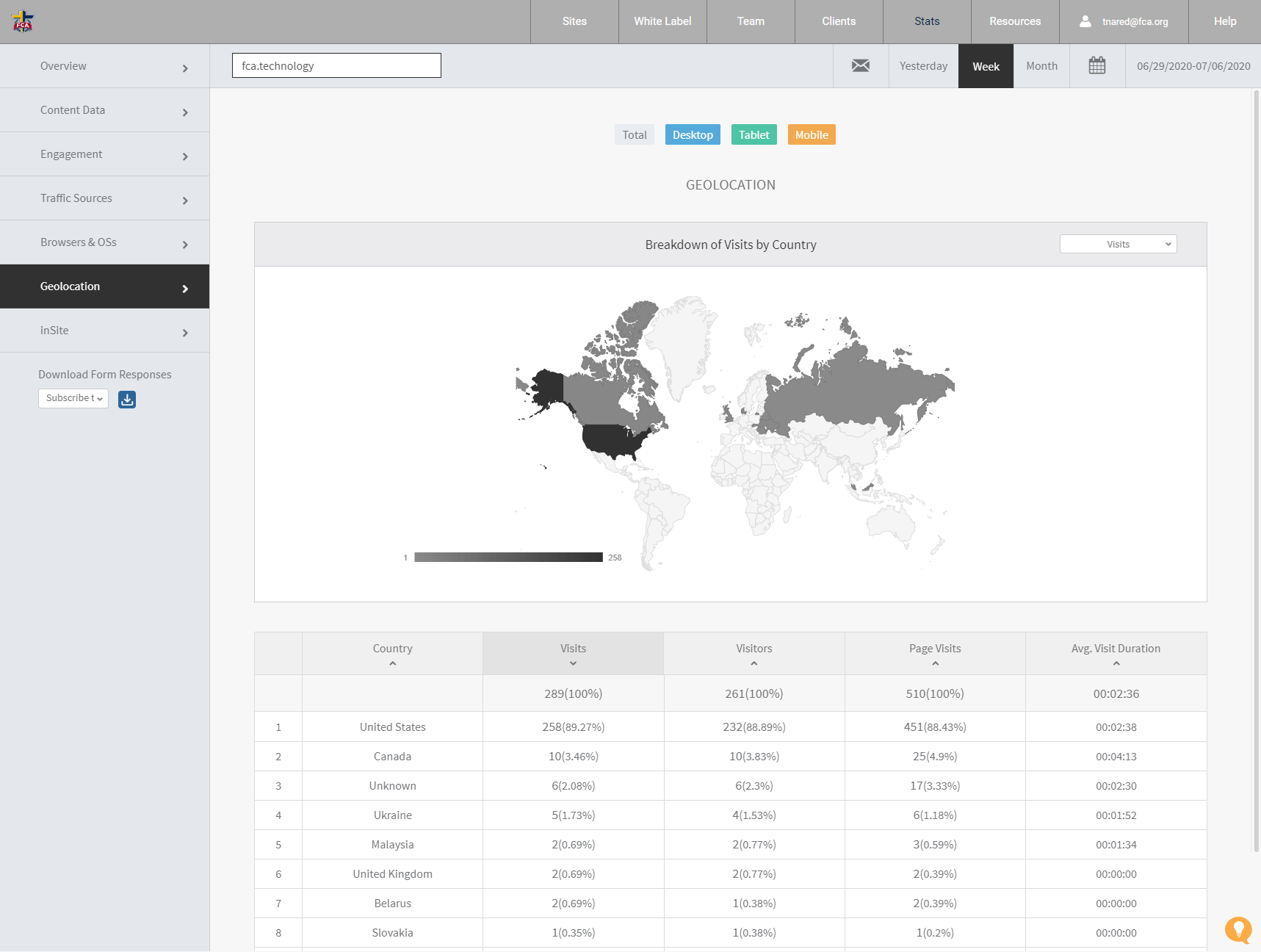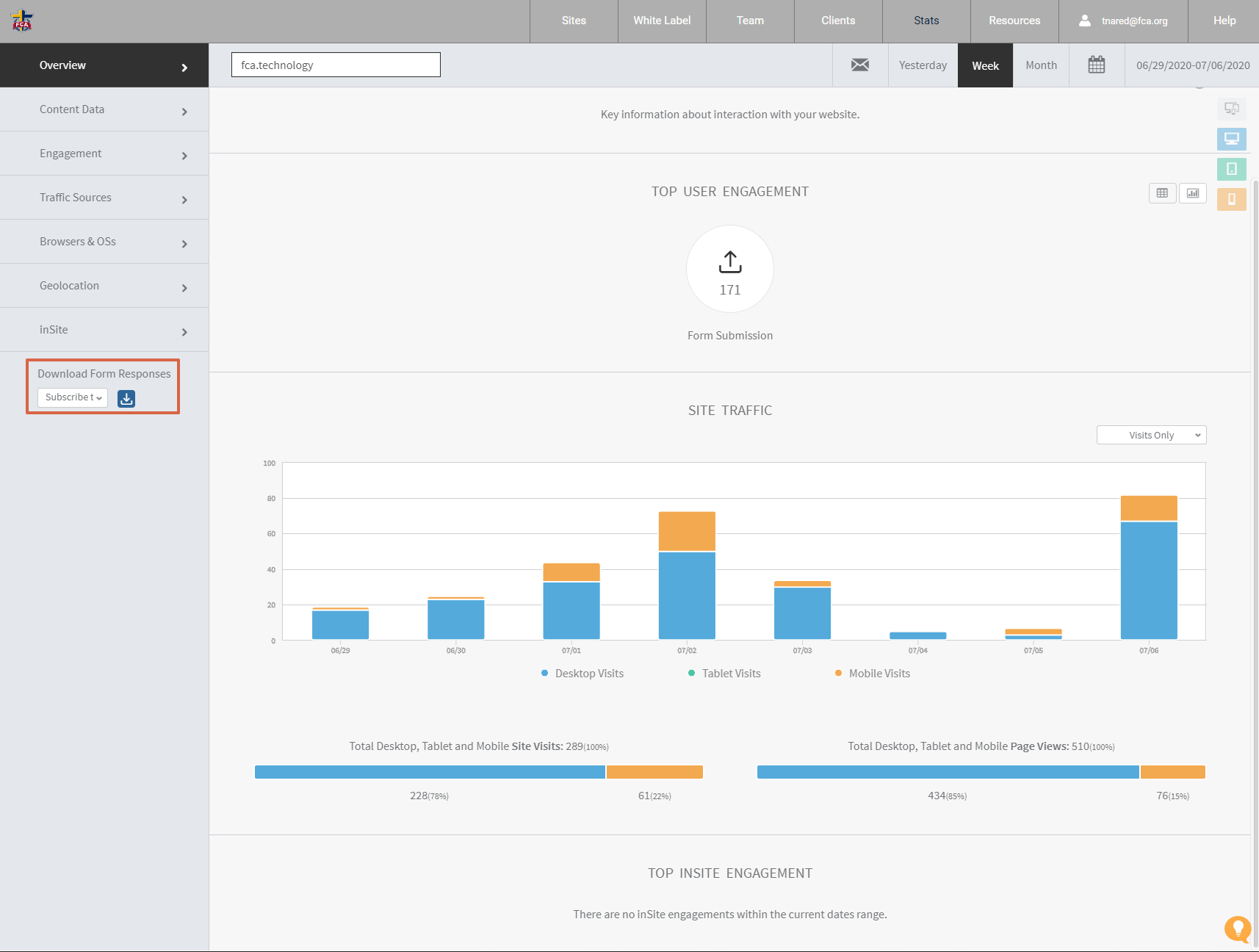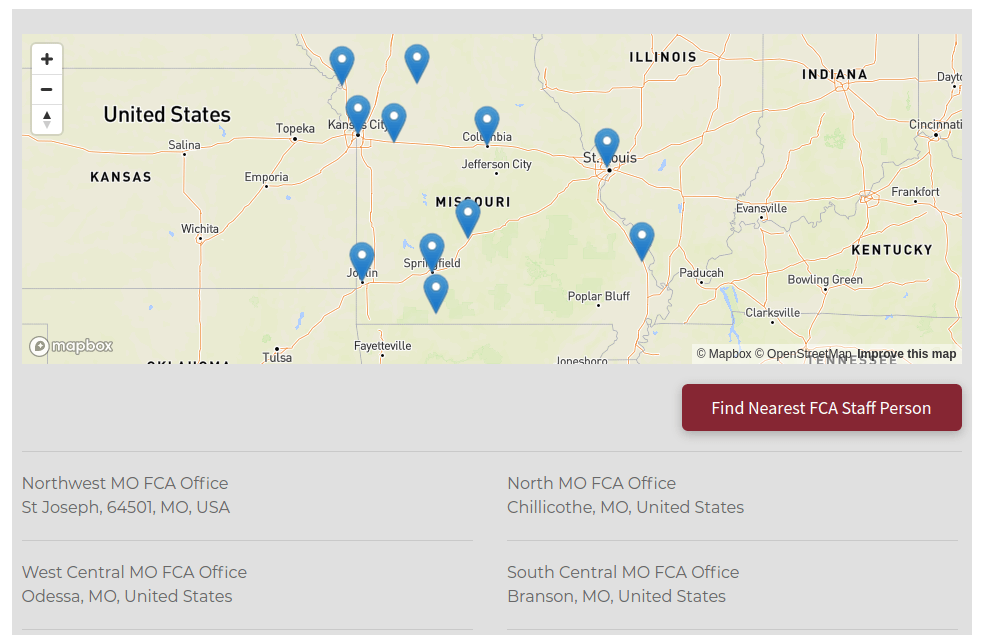Site Overview Guide
July 7, 2020
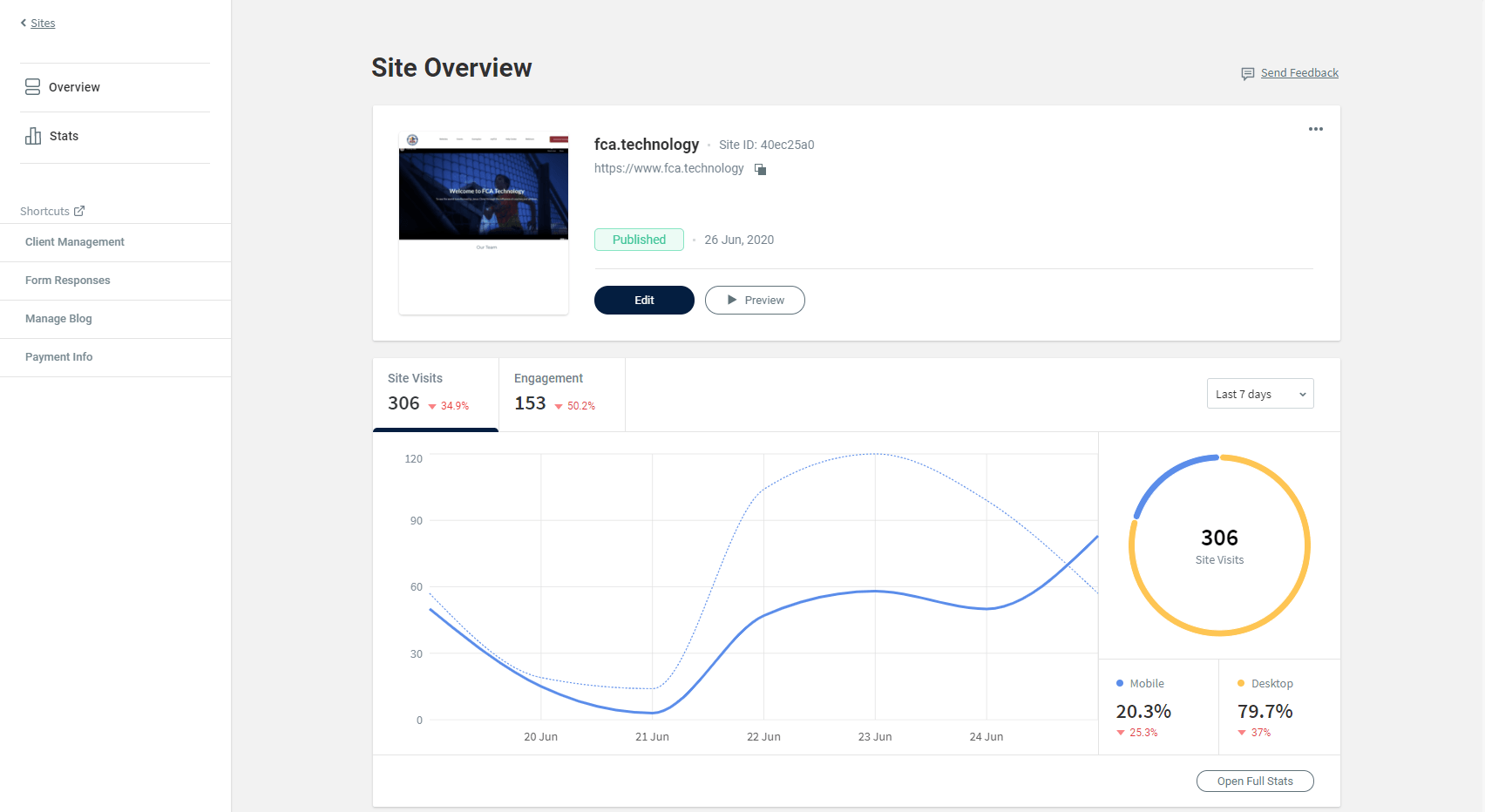
Site Overview is your new site management tool, designed to tell each site’s story at a glance. Use this guide to help you understand the various stat panels to help you make sense of the performance of your website.
Stats Overview
To see full stats for your website over a period of time, you can click on Open Full Stats button. This will give you access to a larger stats dashboard to review the performance of your website.
1) Overview Panel
- Gives key information about interaction with your website including site traffic based on device over a set time period.
2) Content Panel
- A breakdown of statistics for each page of your site.
3) Engagement Panel
- A deep view into the actions that visitors are taking on this website.
4) Traffic Sources Panel
- Learn the source of visitors that come to this site. This is valuable to understand how users get to your website.
5) Browsers & OSs Panel
- Discover what type of devices your visitors are using by checking out what browser and operating system they're on.
6) Geolocation Panel
- Find out the location data of users visiting your website.
7) Download Form Responses
- Download the submission data into an Excel spreadsheet by selecting the appropriate form and clicking on the download icon.
Recent Posts
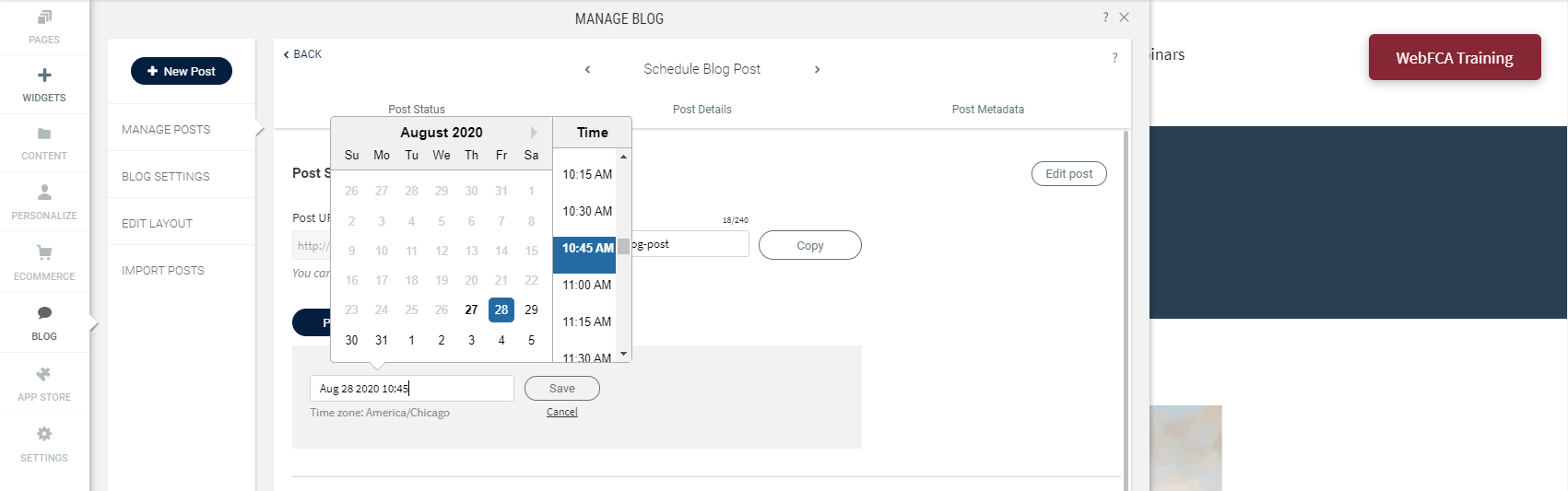
Publishing fresh content on your sites on a regular basis is important for bringing new and returning visitors to your sites. With the new Schedule Blog Post capability, you’ve got a content management tool built right into your blog. 1) To schedule a blog post, click on Blog --> Manage Posts --> Post Settings
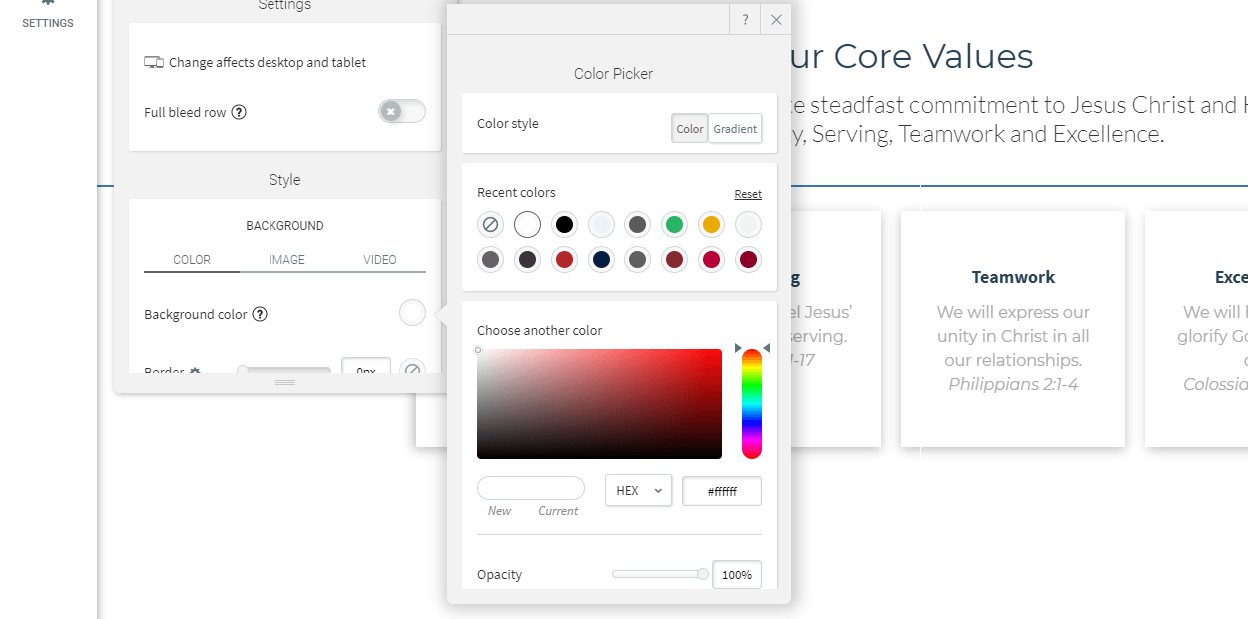
In order to stay consistent with FCA Branding Guidelines , you want to ensure that you are utilizing FCA's official colors and text settings on your website. Primary color palette: these colors should dominate any layout/composition: FCA Blue = (Hex) #041E42 | RGB 4; 30; 66 FCA Gold = (HEX) #EAAA00 | RGB 234; 170; 0 FCA Crimson = (HEX) #862633 | RGB 134; 38; 51 Recommended Secondary color palette: these colors should be only used as accents: PMS Blue 285 = (HEX) #0072CE | RGB 0; 114; 206 PMS Orange 159 = (HEX) #CB6015 | RGB 203; 6; 21 PMS Red 485 = (HEX) #DA291C | RGB 218; 41; 28 PMS Green 3435 = (HEX) #154734 | RGB 21; 71; 52 PMS Purple 2607 = (HEX) #500778 | RGB 80; 7; 120